How to Adjust Brightness of LED Screens Manually
Linsn LED screen control system allows you to adjust brightness of LED screens manually.
You can use either Linsn's classical software LEDStudio or the new version software for seting up Linsn's control system, LedSet to do the setup.
For linsn LEDStudio, go to Option, click Set Brightness/Contrast/Color, and you will see the setting panel pop up as follow. The brightness manual adjustment is devided into 100 levels with Linsn controller, and you can drag the slider to set the brightness of LED screen as you need.
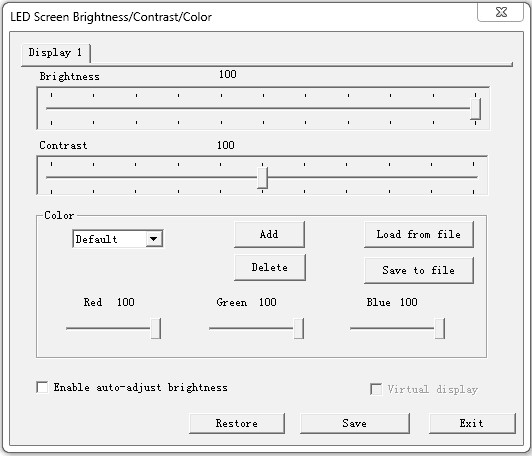
For Linsn LedSet, you can simply enter the corresponding interface by clicking Option and Brightness.
The basic procedure is the same as Linsn LEDStudio's.
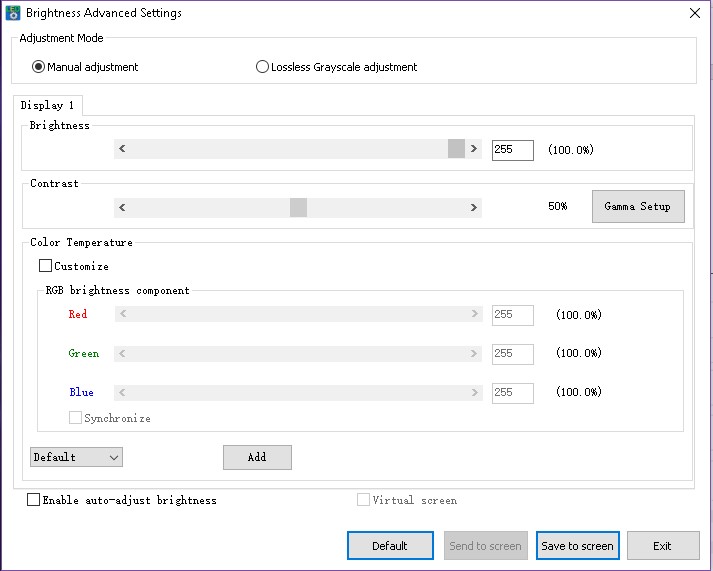
For controlling brightness other way by Linsn LED screen control system, please check other how-to information.