How to Show the Entire Desktop on LED Screen
LED screen will show part of the content from PC desktop the first time you set up Linsn controller with LED screen
If you need to show the entire desktop to your LED screen, you can simply do the setup in Linsn LEDStudio to realize it.
If you have a LED screen whose size is 512*256 pixels, and the resolution of your monitor is 1024*768 pixels.
For zooming in the image of the monitor to fit into the LED screen, you need to:
a.Calculate width coefficient=512/1024= 0.5; height coefficient=256/768=0.33.
b.Go to Screen Configuration and Sender Page
c.Input the width and height coefficient(0.5 and 0.33) respectively. (The default value for them is 1 and 1)
d.Click Save on Sender
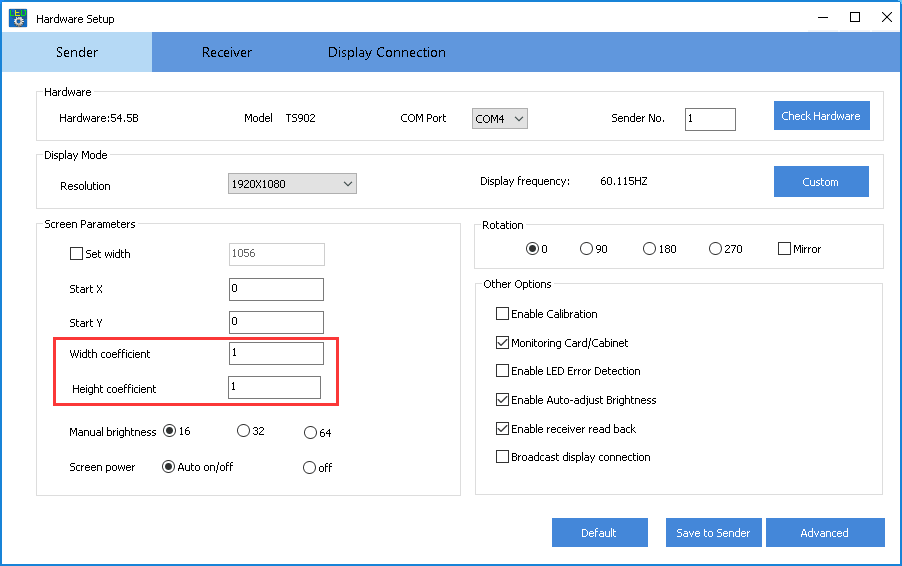
Please contact Linsn's staff if you have more questions.